SketchUp helps woodworkers design and build furniture in 3D before building it in real life. Experiments (and mistakes!) are a lot less costly in 3D than they are in the shop.
SketchUp bills itself as the “the easiest way to learn how to draw in 3D.” And that’s hardly an exaggeration. We find that woodworkers can get to be productive quickly. With just a few hours of dedicated practice learning the basic tools, woodworkers can be building simple plans for their next projects.
Here’s our top reasons to learn SketchUp.
Designing in 3D is more intuitive
If you’ve ever looked at 2D plans and strained to visualize the end result in your head, then you might find (as I do) that designing in 3D first can be more intuitive. The ability to move and rotate around your models allows you to quickly see your designs and identify where you might have problems.
And building in 3D let’s you work as you would in the shop. Designing and constructing each piece as you go.
Get X-Ray Vision
One of the most powerful features of SketchUp is the ability to view your models with X-ray. This gives allows you to look inside the solid surfaces and identify issues within your design that might be hidden from view. Do you have tenons which intersect (example below) or pieces that overlap? SketchUp’s different views will allow you to identify these mistakes before you even cut your first board.
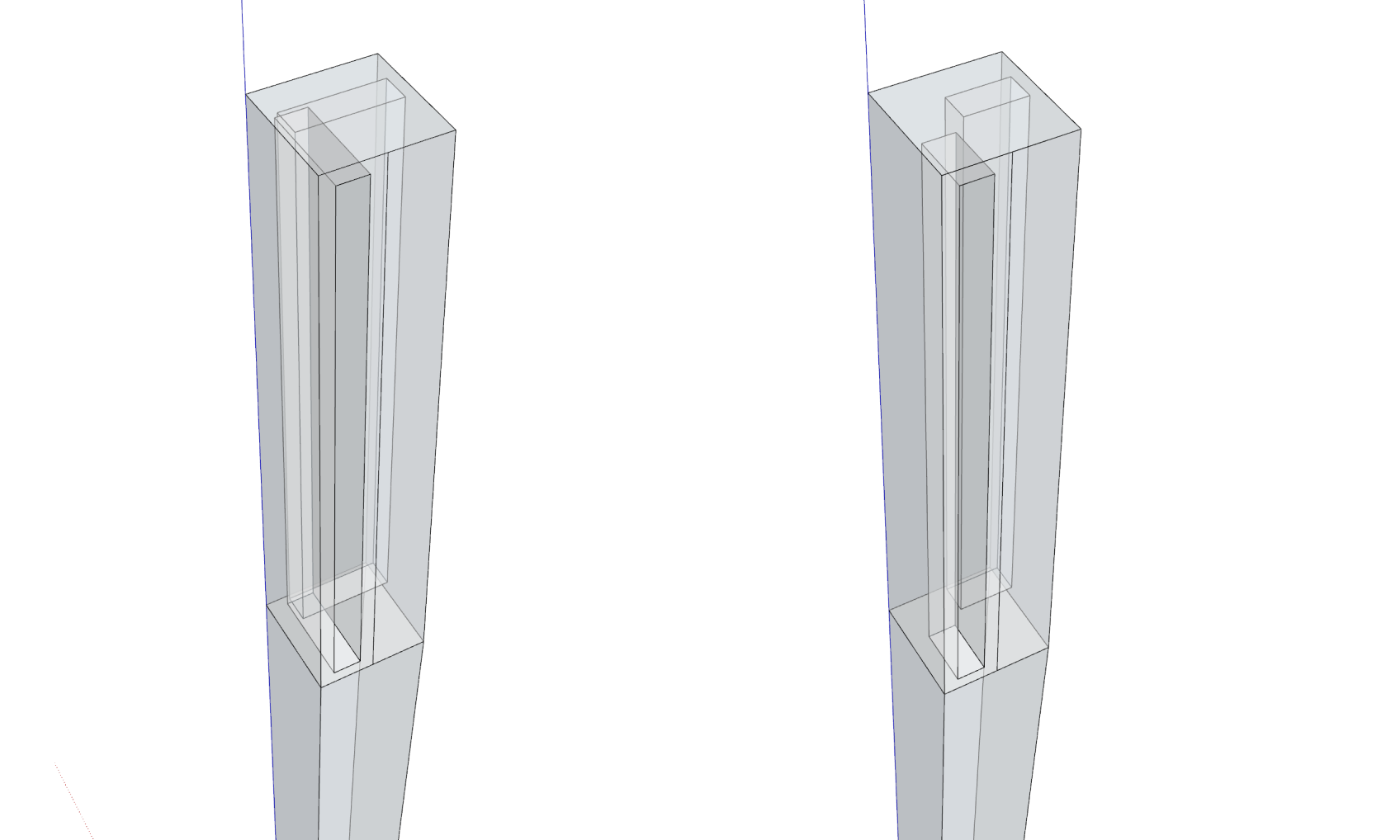
Easy adjustments
Woodworkers often batch their work to create duplicates. Duplicate pieces like table legs, or duplicate subassemblies like drawers. SketchUp works in the same way. You can define a piece by using a component, and then reuse that throughout your furniture design. Create a table leg once, and copy it to all four sides.
And if you need to make an adjustment to a component, you can make that change once for the component and the changes will be applied to all instances.
Don’t calculate, build & measure
When designing on paper, you can find yourself doing a lot of math to determine dimensions. “The overall width is X inches, minus the width of these 2 sides, carry the one...”
SketchUp simplifies this by allowing you to draw the pieces in place and measure after. You set the major dimensions of a piece and use SketchUp inferences to draw. For example (below) once you have placed your table legs, you don’t need to calculate the width of the apron. You simply draw the apron to span the gap between legs. When you’re finished designing and ready to cut your wood, you can use your digital tape measure to get the final dimensions.
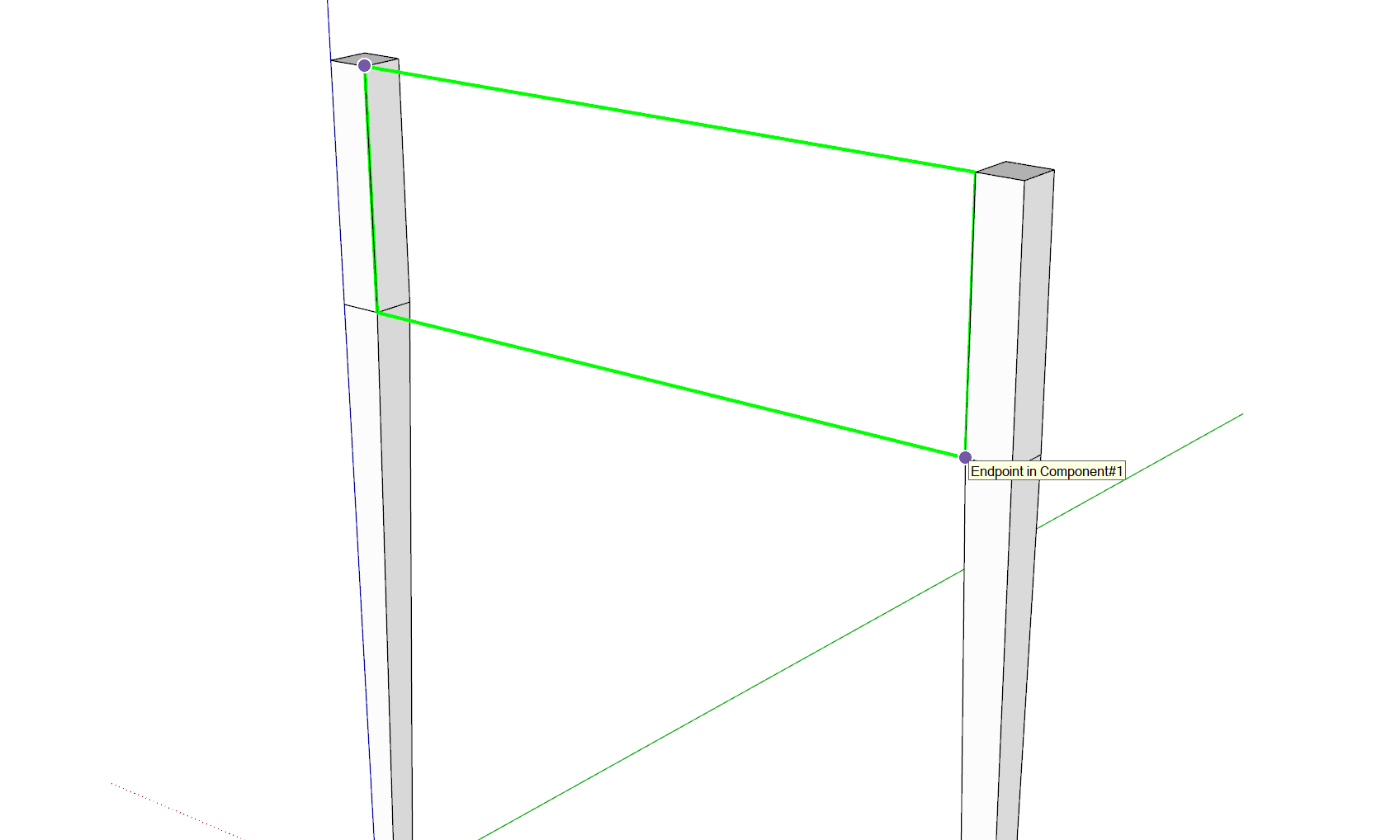
Next steps
If you're ready to get started, the next step is to decide which version of SketchUp you should download. ■
