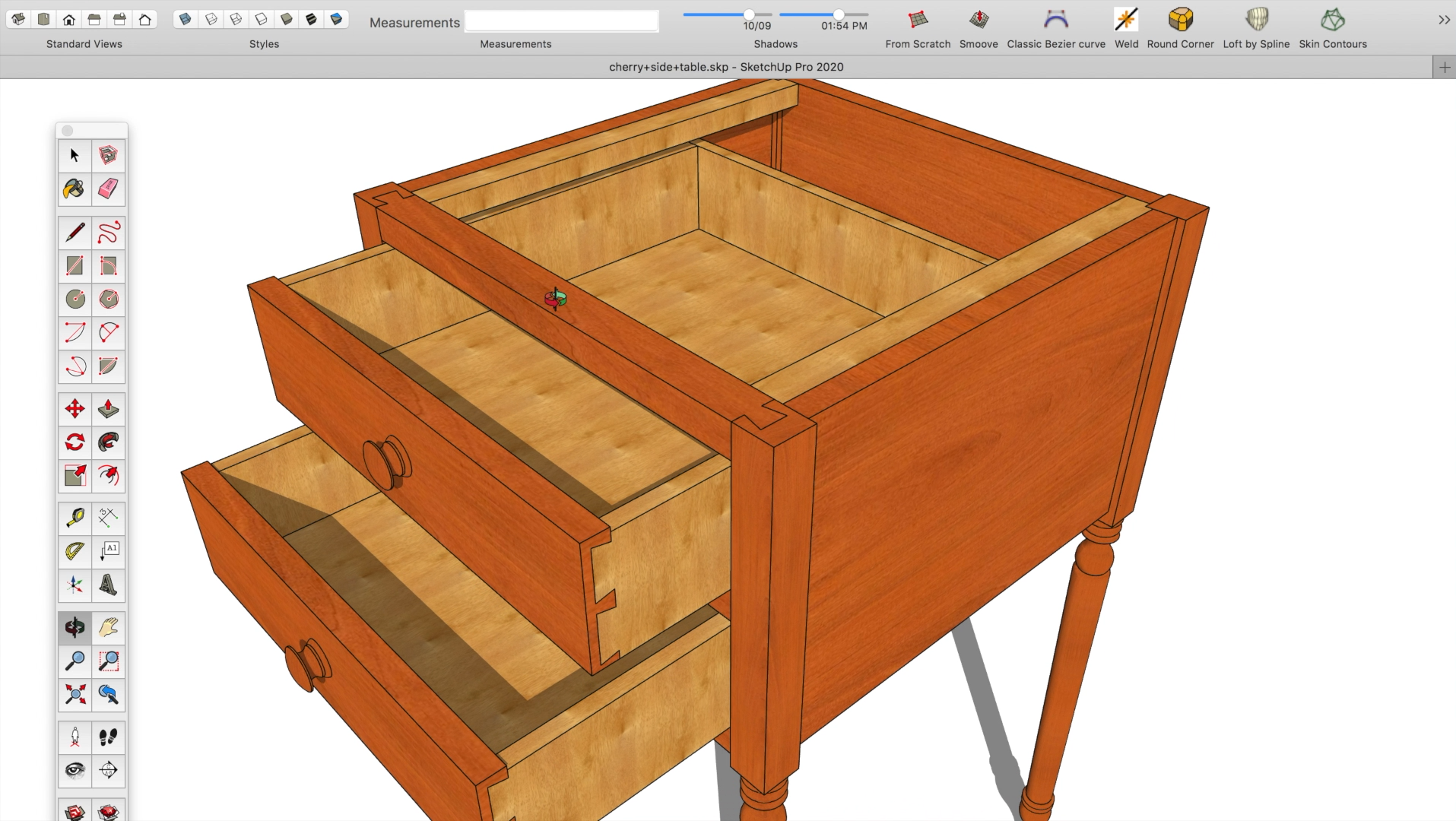
Sketchup for
Woodworkers
Take out the guesswork.
Our tutorials teach you to design woodworking projects in 3D using SketchUp.
Solve your joinery before you get started. Know precisely how much wood you need before you go the lumberyard. Build a cut list before you make a single cut. Print detailed plans to take with you to the shop.
What you can expect
Meet your teacher
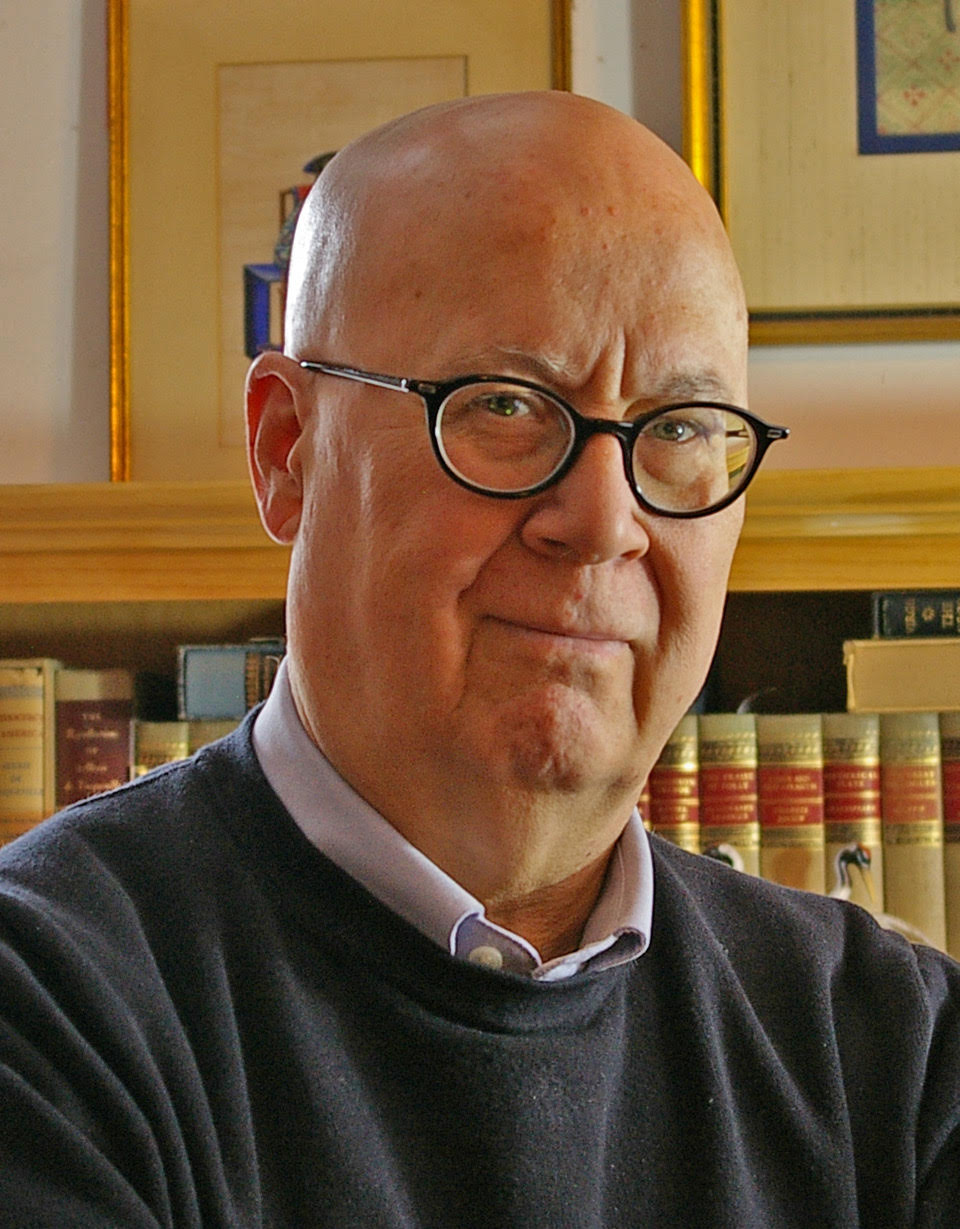
David Heim
InstructorSemi-retired after a 40+ year career as a magazine and book editor, David worked for Consumer Reports magazine for 28 years, then for Fine Woodworking for four years after that. He's the author of SketchUp Success for Woodworkers (Cedar Lane Press) and Saws, Planes, and Scorps: Exceptional Woodworking Tools and Their Makers (Princeton Architectural Press). He teaches SketchUp at the Brookfield Craft Center, the Connecticut Valley School of Woodworking, and the Austin School of Furniture.
90+ minutes of instruction
Broken down into 9 easily digestible lessons to take you through setup, each of the tools, and building your own plans.
Sketchup For Woodworkers
Choose this course if you are ready to commit to learning SketchUp. It includes everything you will need.
9 lessons by SketchUp expert David Heim
Lifetime access to all lessons and materials
Frequently Asked Questions
Do I need a paid version of SketchUp?
We use the paid version SketchUp Pro for the recordings in this course. For many reasons, we recommend that woodworkers use the Pro version. This is especially true for students of the course, using the same version will make it easiest to follow. If you're not ready to commit, there is a free 30-day trial.
You'll be able to accomplish many of the same things in the SketchUp Free (SketchUp For Web) version. However, the web version has several shortcomings. Namely navigation is more difficult, you cannot use plugins (to create a cutlist), and you cannot add custom textures. Since the UI is significantly different, you may have difficulty following the course if you choose the free version.
For additional explanation, read our recommended SketchUp version for woodworkers.
How long is the course?
The course is over just over 90 minutes and broken down into 9 easily digestible lessons.
Do I have to do the entire course to start my own project?
No! Once you feel comfortable you can start building your own projects. You won't have to complete the course. But obviously, you will be able to jump back into the lessons any time wherever you left off.
Are the tutorials for Mac or Windows?
The recordings have been completed on Mac. However, except for subtle differences it will be the same as on Windows. Most often the difference will be with the keyboard combinations (Windows often uses Ctrl, while Mac often uses Option or Command). For ease of following, all keyboard shortcuts used in the videos will be listed below the lesson with their corresponding Mac and Windows combinations.
Can I get a discount?
The price has been calculated to be as low as possible to make it accessible to everyone. You'll pay only once and get access to all the lessons and any future updates to the course. However if you are an education or non-profit organization, please reach out to support@sketchupforwoodworkers.com. We can work with your organization to offer a discount to your members.
What if I need support?
If you're having issues with your purchase or need assistance, please message support@sketchupforwoodworkers.com.
